We can use gmaps4rails gem to add google map in your application.First add gmaps4rails gem in Gemfile and run bundle.
gem 'gmaps4rails'require gmaps/google in application.js You also need to add underscore.js in your application.
//= require underscore
//= require gmaps/googleAdd these Javascript Dependencies (google scripts) to your html (may be in layout or in some specific file whwere you want google map to be added)
<script src="//maps.google.com/maps/api/js?v=3.13&sensor=false&libraries=geometry" type="text/javascript"></script>
<script src='//google-maps-utility-library-v3.googlecode.com/svn/tags/markerclustererplus/2.0.14/src/markerclusterer_packed.js' type='text/javascript'></script>Now add the html and javascript for adding map data.
<div style='width: 800px;'>
<div id="map" style='width: 800px; height: 400px;'></div>
</div>
<script>
var handler = Gmaps.build('Google');
handler.buildMap({internal: {id: 'map'}, provider: { zoom: 7 }})
</script>It will add google map to div with id ‘map’.

We can add markers to the map and also add custom image for the marker. Center of map can be defined by:
<div style='width: 800px;'>
<div id="map" style='width: 800px; height: 400px;'></div>
</div>
<script>
var handler = Gmaps.build('Google');
handler.buildMap({internal: {id: 'map'}, provider: {zoom: 7}}, function () {
var markers = handler.addMarkers([
{lat: 28.0, lng: 76.2},
{lat: 28.38, lng: 77.82},
{lat: 28.98, lng: 76.19},
{
lat: 28.63, lng: 77.13, infowindow: 'Your location',
picture: {
url: 'http://maps.google.com/mapfiles/ms/icons/green-dot.png',
width: 36,
height: 36
}
},
{lat: 29.0, lng: 78.17},
{lat: 28.44, lng: 76.48}
]);
handler.bounds.extendWith(markers);
handler.map.centerOn({lat: 28.63, lng: 77.13})
});
</script>
For adding a circle for a particular area:
<div style='width: 800px;'>
<div id="map" style='width: 800px; height: 400px;'></div>
</div>
<script>
var handler = Gmaps.build('Google');
handler.buildMap({internal: {id: 'map'}, provider: {zoom: 8}}, function () {
var markers = handler.addMarkers([
{lat: 28.0, lng: 76.2},
{lat: 28.38, lng: 77.82},
{lat: 28.98, lng: 76.19},
{
lat: 28.63, lng: 77.13, infowindow: 'Your location',
picture: {
url: 'http://maps.google.com/mapfiles/ms/icons/green-dot.png',
width: 36,
height: 36
}
},
{lat: 29.0, lng: 78.17},
{lat: 28.44, lng: 76.48}
]);
var circles = handler.addCircles(
[{lat: 28.63, lng: 77.13, radius: 80000}],
{strokeColor: '#FF0000', strokeOpacity: 0.7, strokeWeight: 1, fillColor: '#FF0000', fillOpacity: 0.15}
);
handler.bounds.extendWith(markers);
handler.bounds.extendWith(circles);
handler.fitMapToBounds();
handler.map.centerOn({lat: 28.63, lng: 77.13})
});
</script>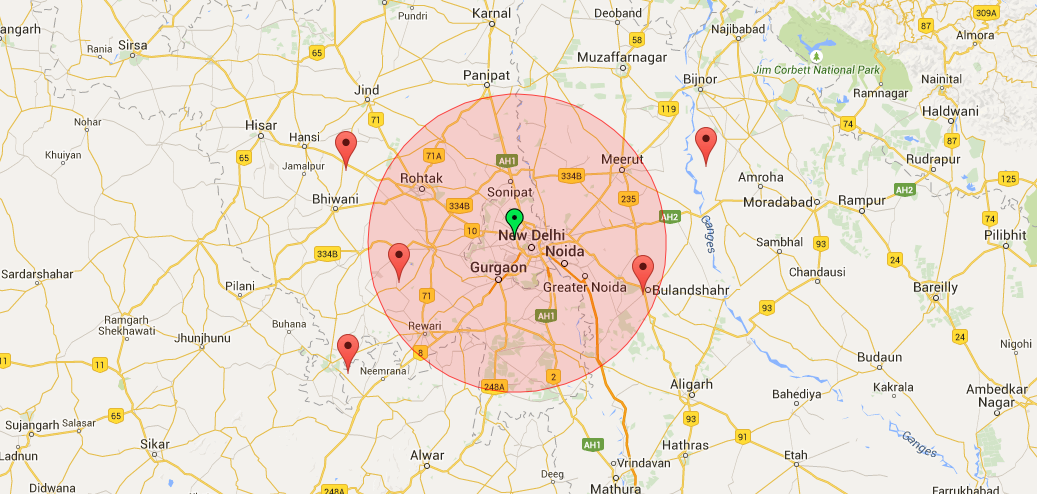
Same as circle you can also add multiple shapes by:
addCircle(data, options)
addPolyline(data, options)
addPolygon(data, options)
addKml(data, options)